Using Variables
Numeric and String Variables can be added under the Variables category of the Knowledge Explorer
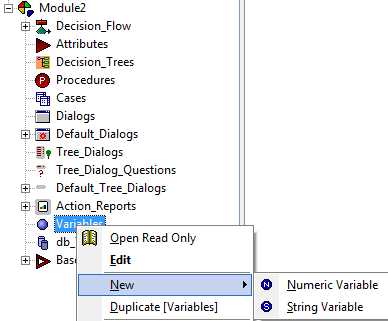
A Numeric Variable Editor has the following settings:
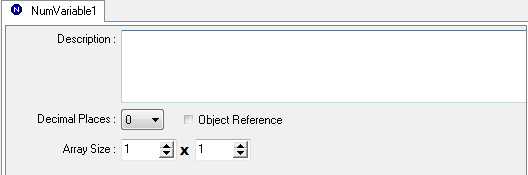
A String Variable Editor has the following settings:
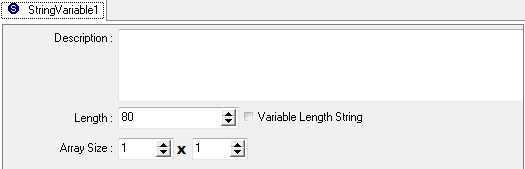
Variables in Knowledge Builder have two primary uses:
- Used as a simple global String or Numeric Variable type (when Array Size are set to 1x1) to store data processed by scripting procedures (not Decision Trees or Rules). String & Numeric Variables differs from Text & Numeric Objects in the following ways:
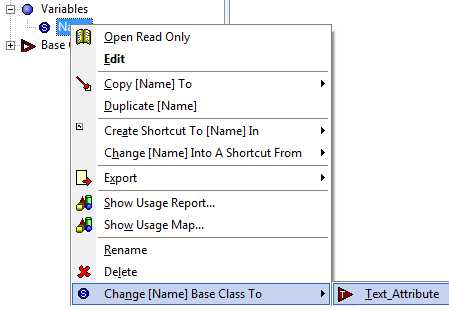
- Used as Array variables
- 1 or 2 dimensional global Arrays (Numeric or String type) with Array Size of up to 1000 elements in each dimension
- String Array elements have a specified length (maximum of 65535 characters)
- Values can be captured on Dialogs using the "Variable Editor" control for each element (by setting the control's dim1 & dim2 properties)
- Use the @InitArray command to clear or set the whole array
- XpertRule Commands reference example
- @Assign MyNumArray[5,1] = 450



